GWS 2024 App Guide
Download to access the official GWS app guide here.
The GWS 2024 App is your key to the summit.
Setting up your GWS 2024 app
- Go to your app store and search for “Global Water Summit 2024”.
- Download and install the Global Water Summit 2024 app.
- You will have received and email that will contain your invitation code for the Days 1 & 2 event. Please search your inbox for an email from noreply@brella.io, the subject line of this email will be “GWS 2024 – one-to-one meetings now open – GWS 2024”, if you cannot locate this email, please get in touch here.
- Open the app and enter your invitation code.
- Proceed to setting up your account.
In-depth instructions
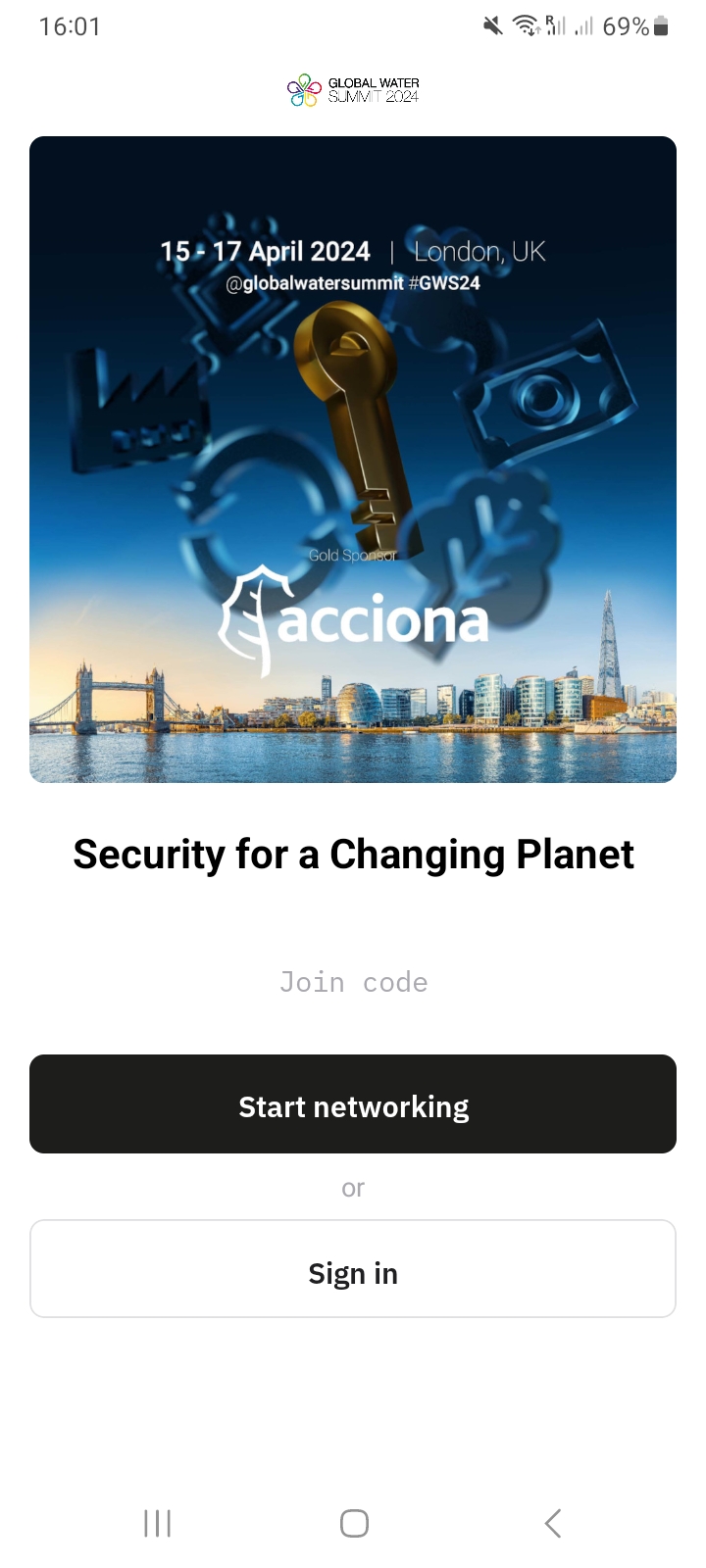
When you open the app you will see the screen on the left, please tap where it says “Join code” and enter the code you will find in the invitation email.
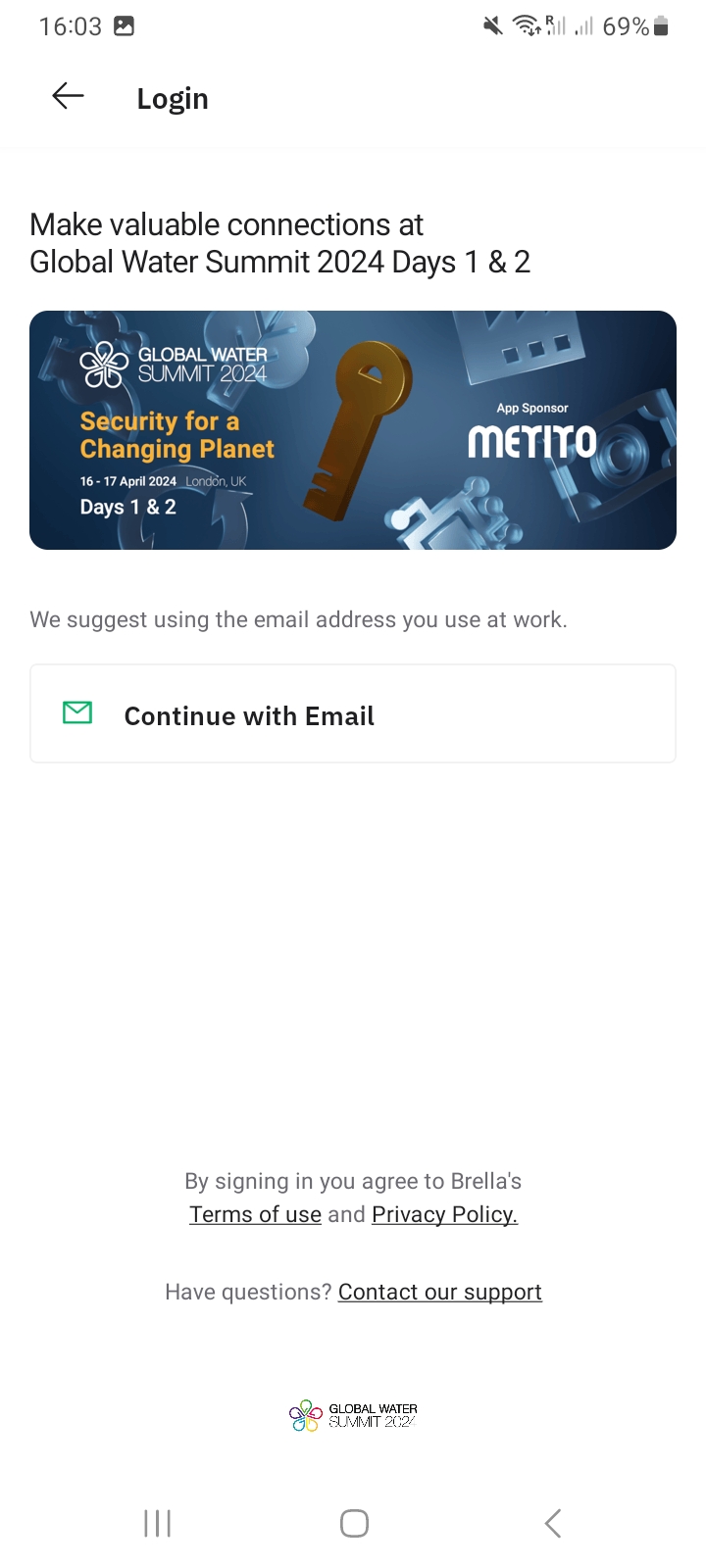
You will be taken to the screen on the left, please click on “Continue with Email”.
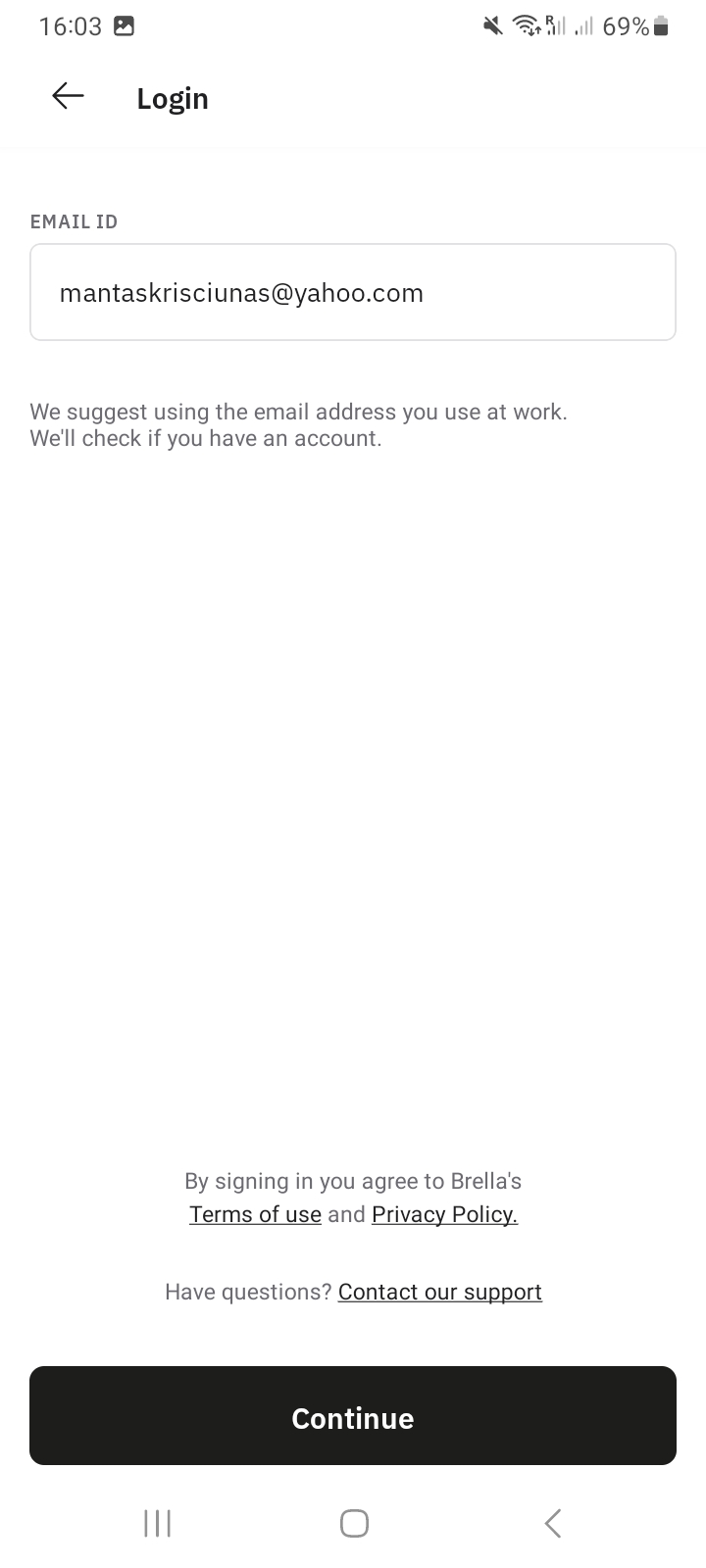
Please enter the email address you received the invitation email to.
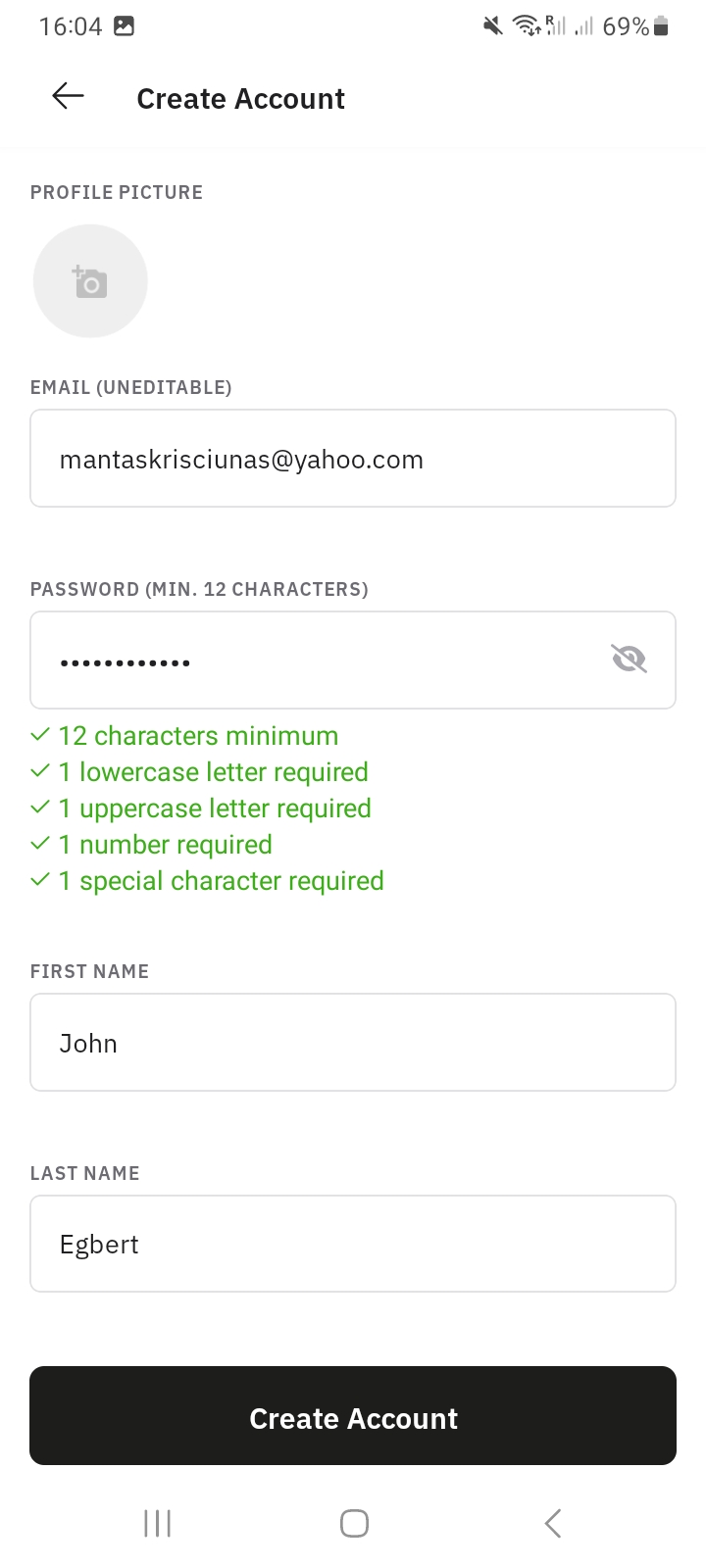
Fill out all the required fields to create your account. GWS is partnering with Brella this year to bring you a more streamlined and better networking experience than we have ever had at the summit. If you had attended a different conference in the past that used Brella as their app provider, you can use your already existing login details to log in, in which case you will skip the account creation step.
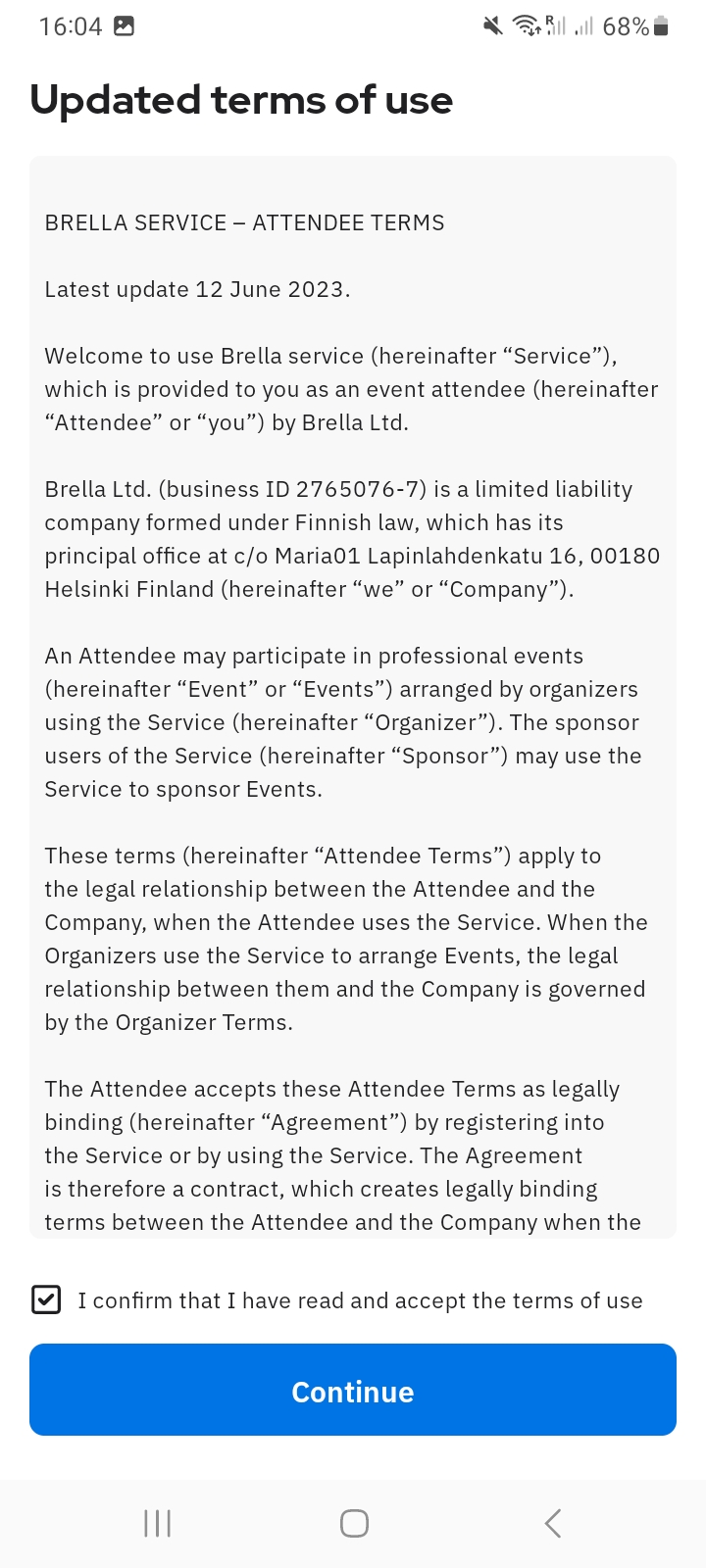
Please read and, if you aggree with the terms of use, click “Continue”.
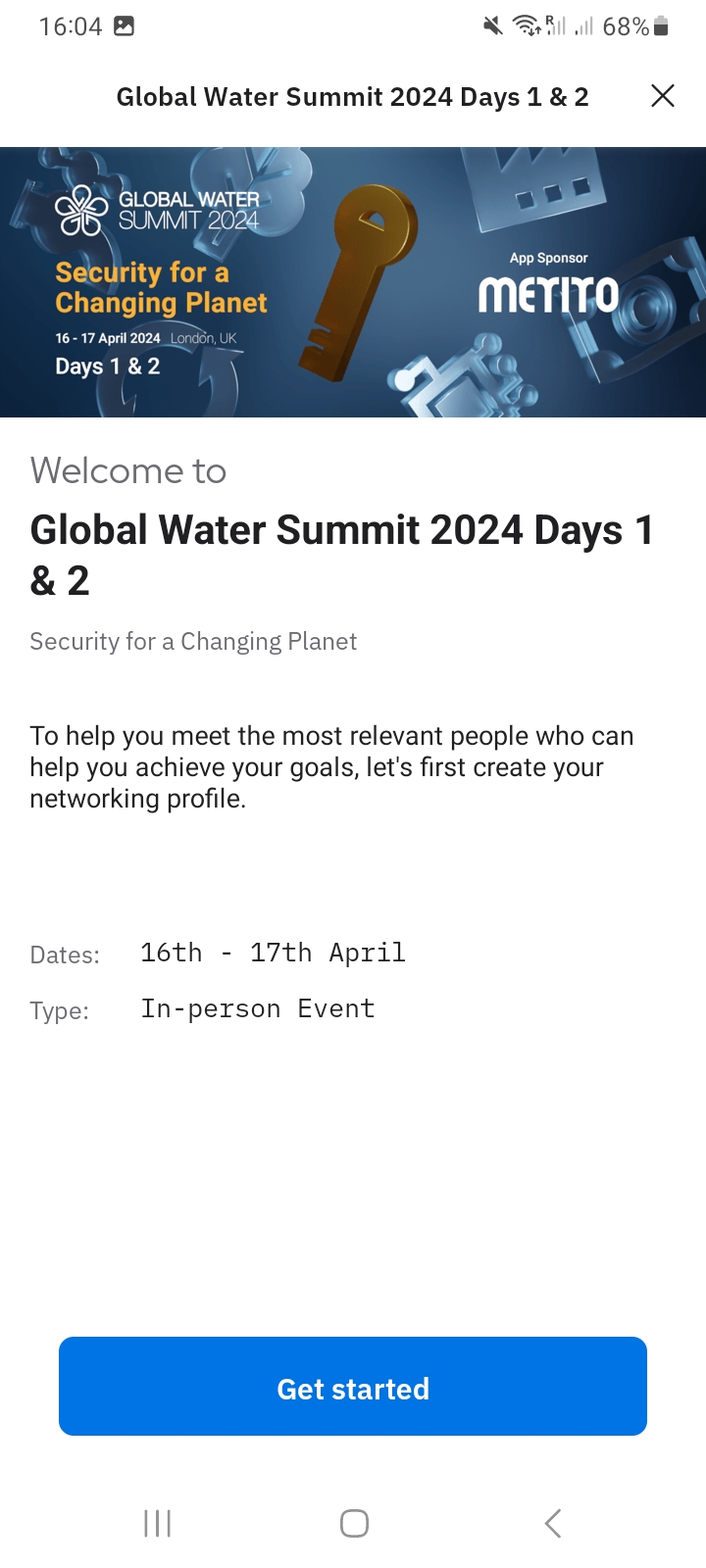
Click “Get started”.
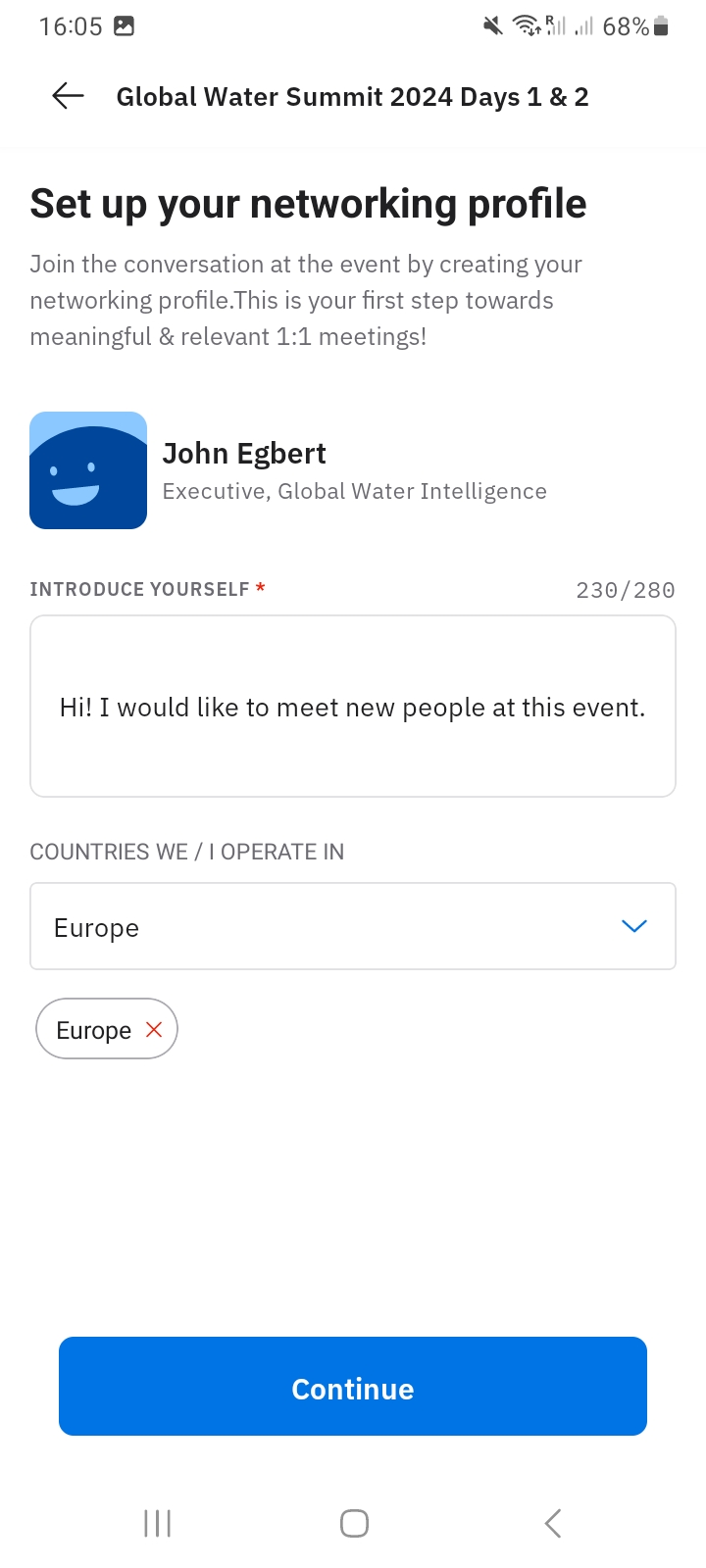
Fill out all the fields and click “Continue”.
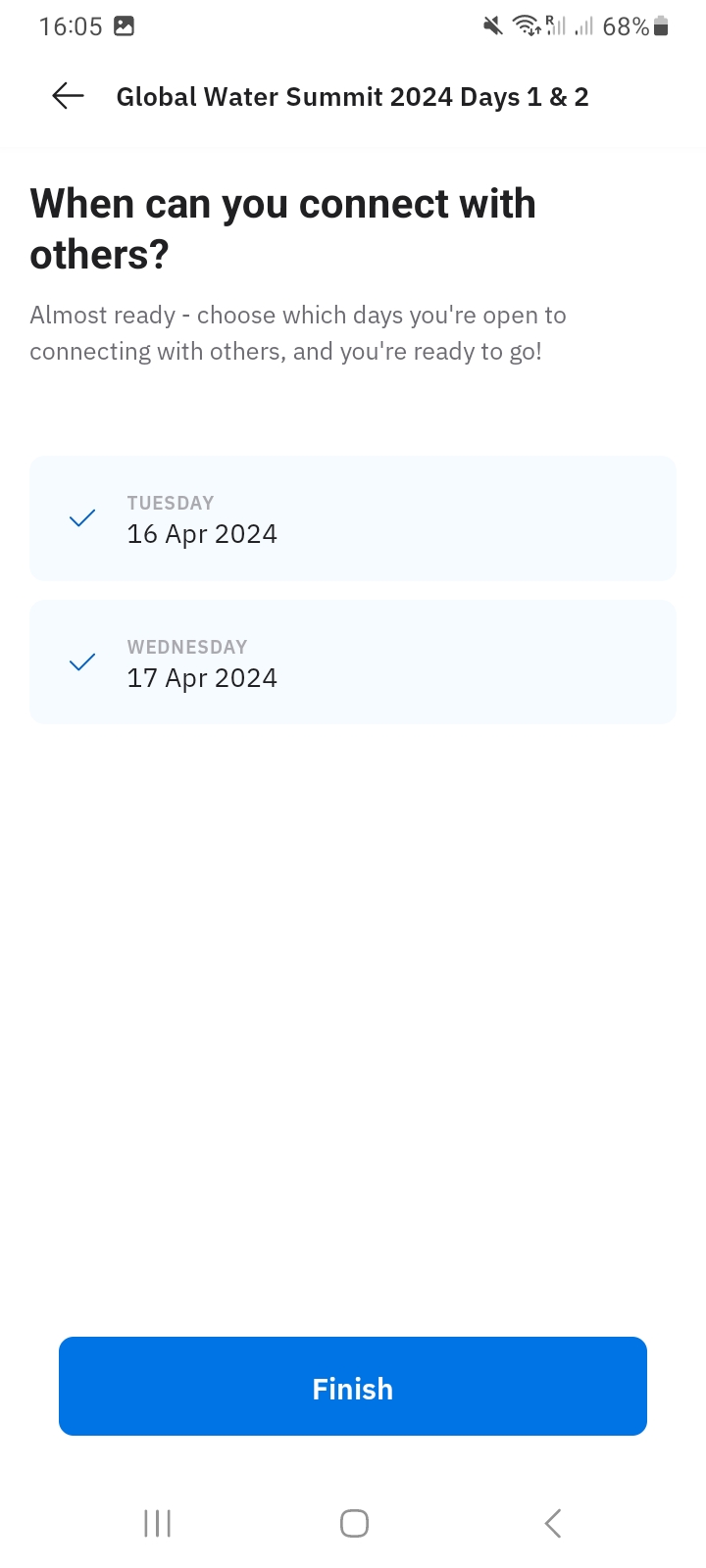
Select the days during which you would like to arrange one-to-one meetings and click “Finish”.
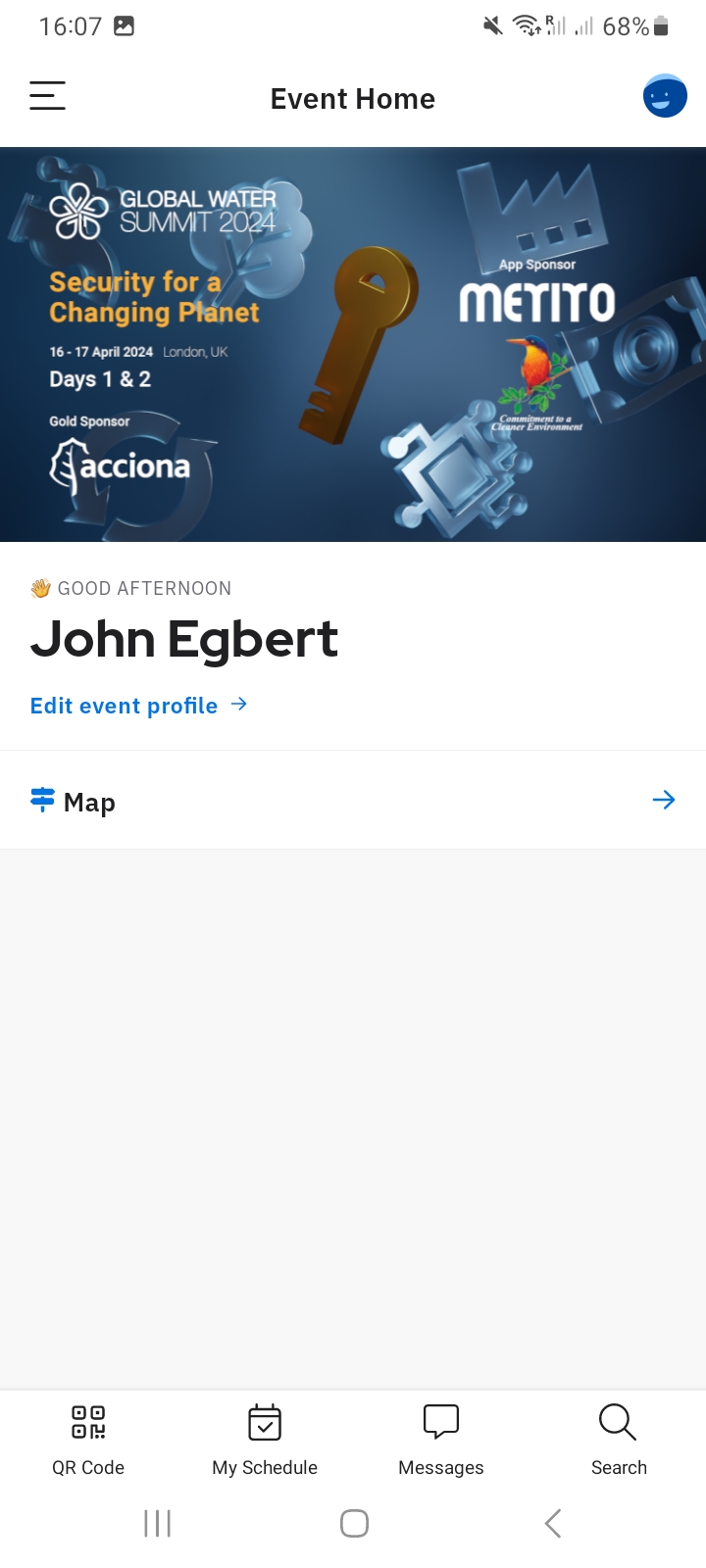
Congratulations, you are all set up to use the app for the main days of the event.
Set up your access to Day 0 (optional)
- If you have bought a 3-Day Delegate Pass, you will be able to arrange one-to-one meetings during Day 0, for this you will need to set up your access to the Day 0 event on the Global Water Summit 2024 app.
- After completing the steps to initialize your app (outlined in the section above), you will need to click on the menu and then click on “Change Event”.
- Click on “Join Event”.
- You will have received an email that will contain your invitation code for the Day 0 event. Please search your inbox for an email from noreply@brella.io, the subject line will be “GWS 2024 – Day 0 event join code – GWS 2024“, if you cannot locate this email, please get in touch here. Please note that this code will be different from the one you used in the “Setting up your GWS 2024 app” section.
- Click on “Join event” and enter your invitation code.
- Proceed to setting up your Day 0 account.
In-depth instructions
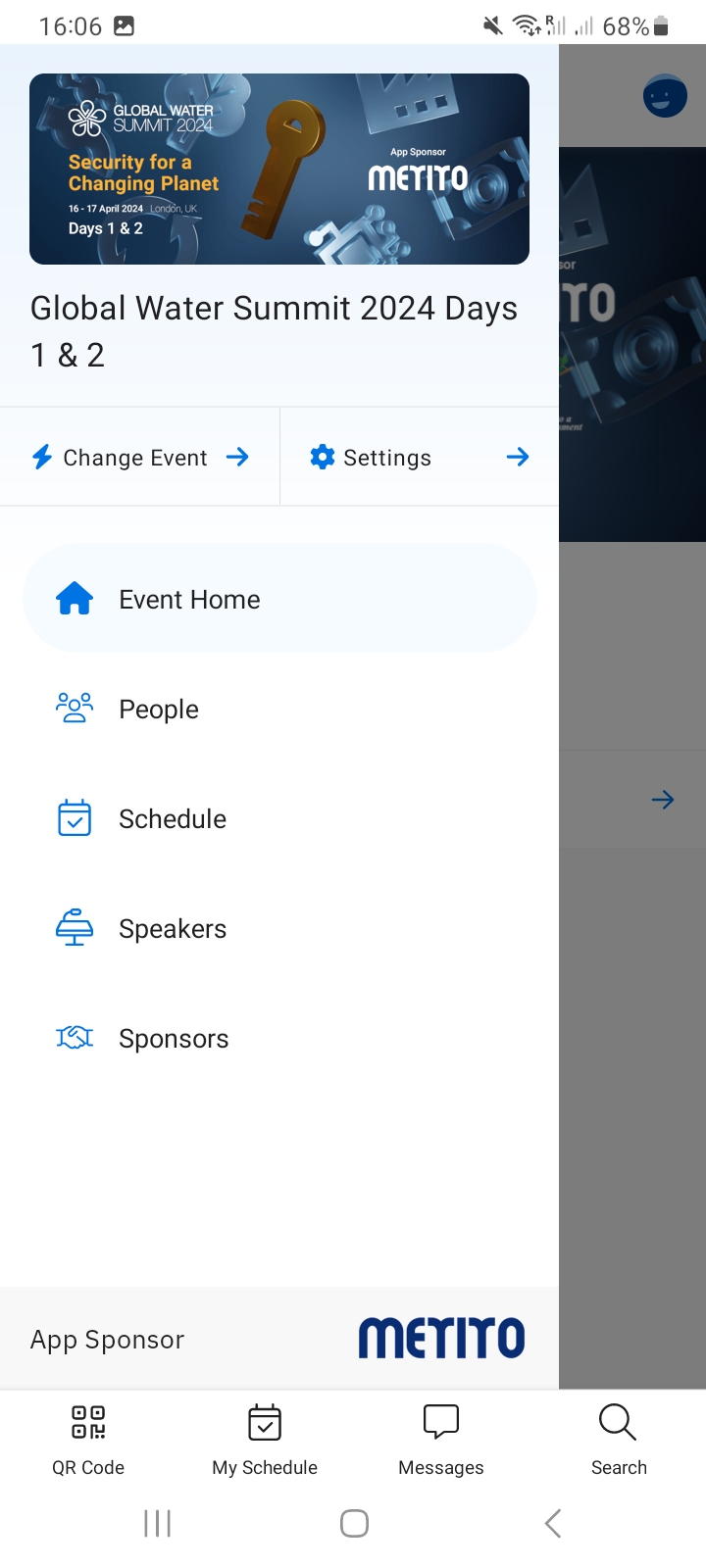
After setting up your Global Water Summit 2024 app you will see the main event home page, please click on the
menu and then click on “Change Event”.
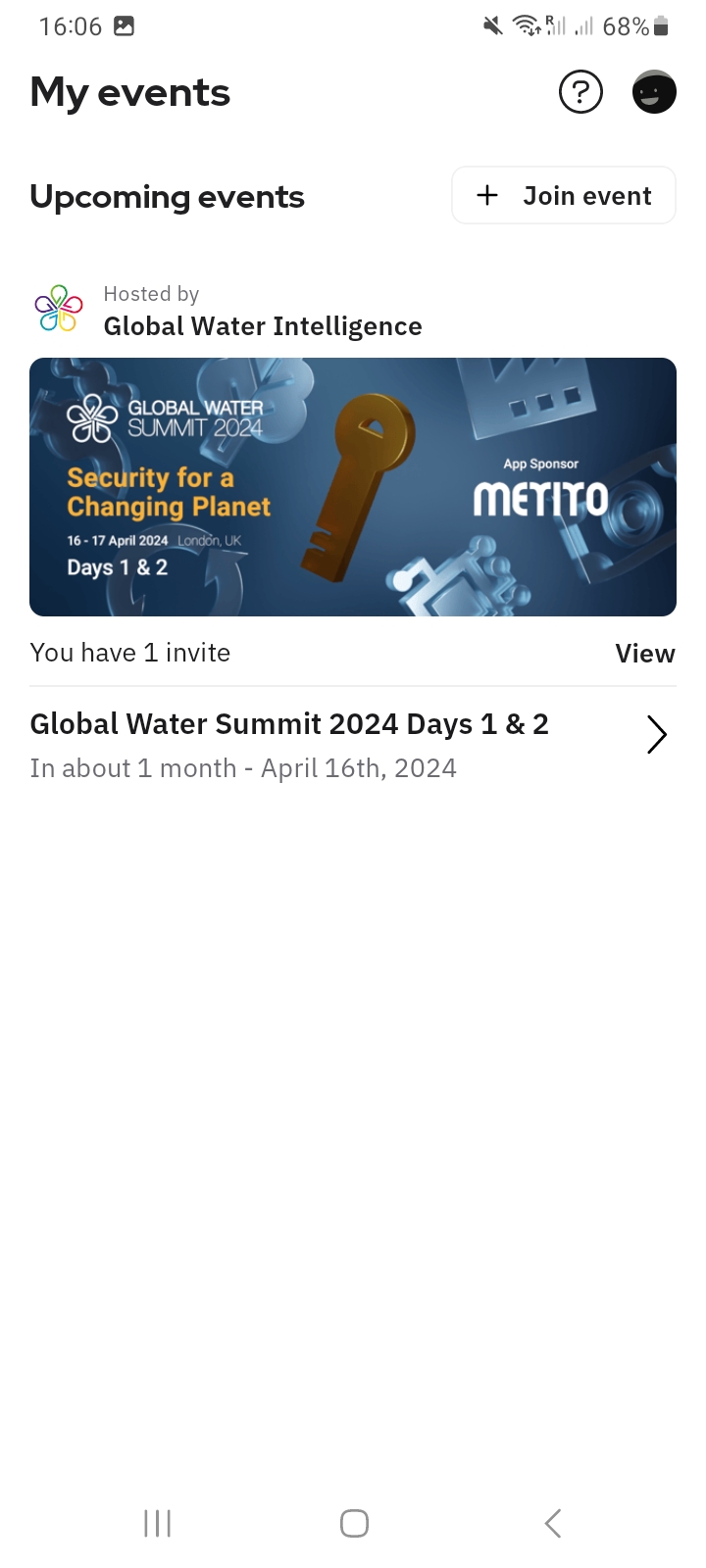
Click on “Join event”.
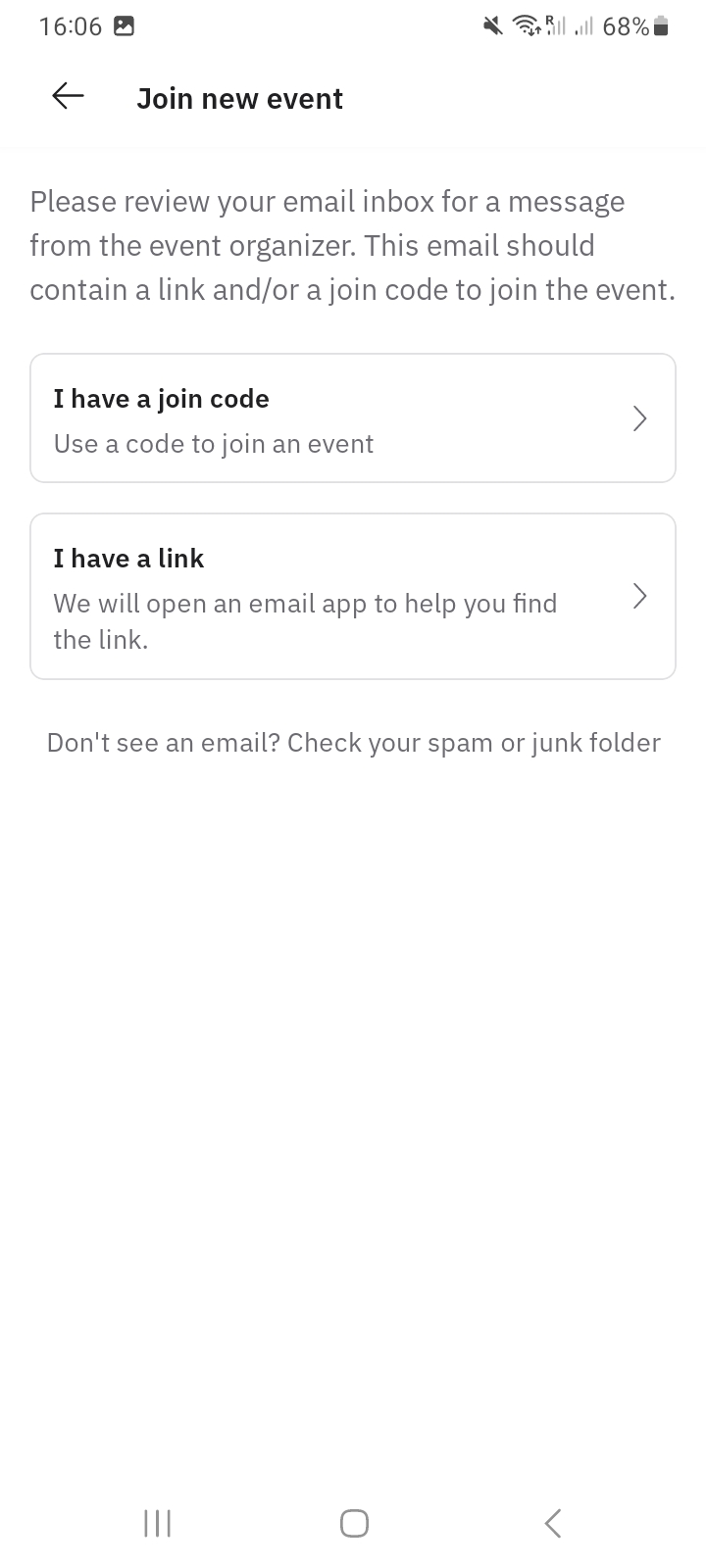
Click on “I have a join code”.
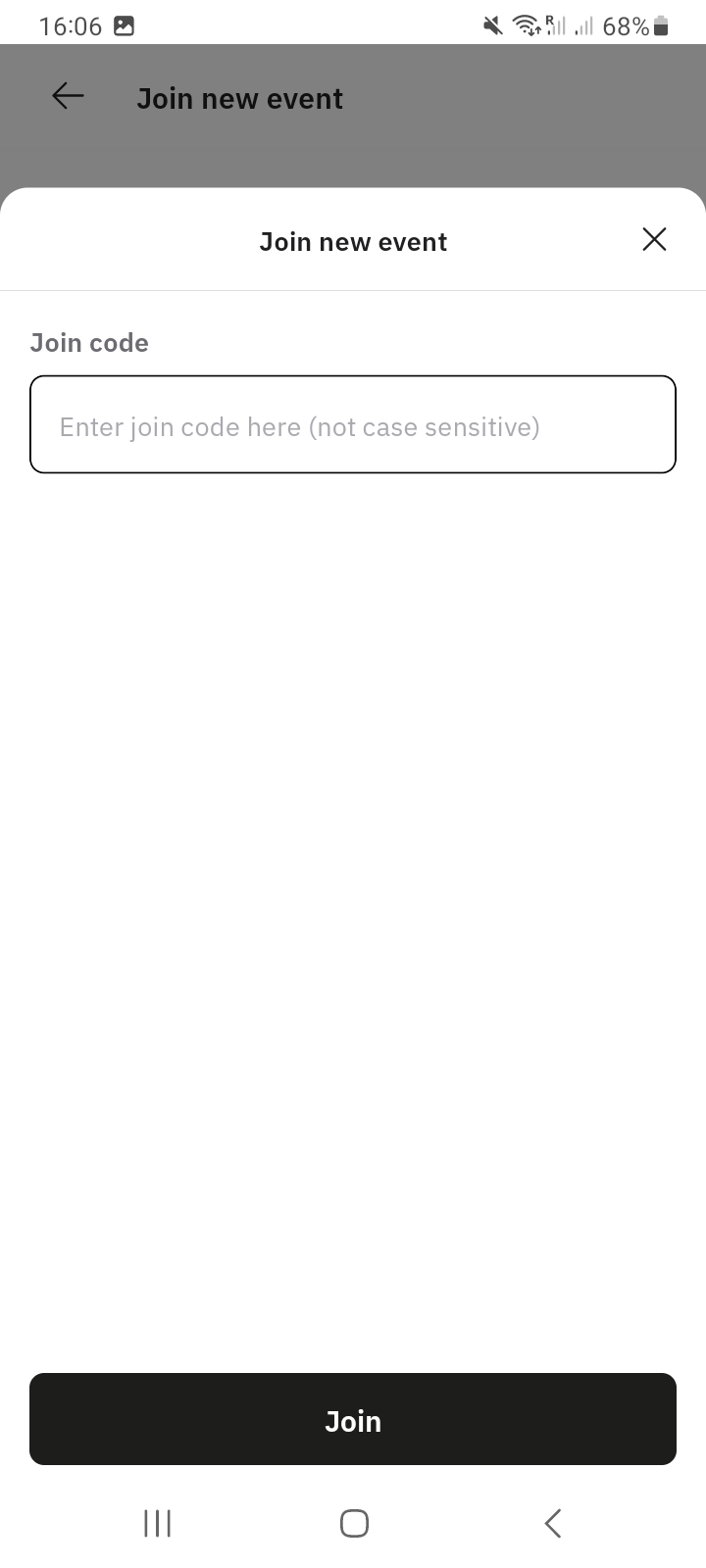
Enter the invitation code you will have received.
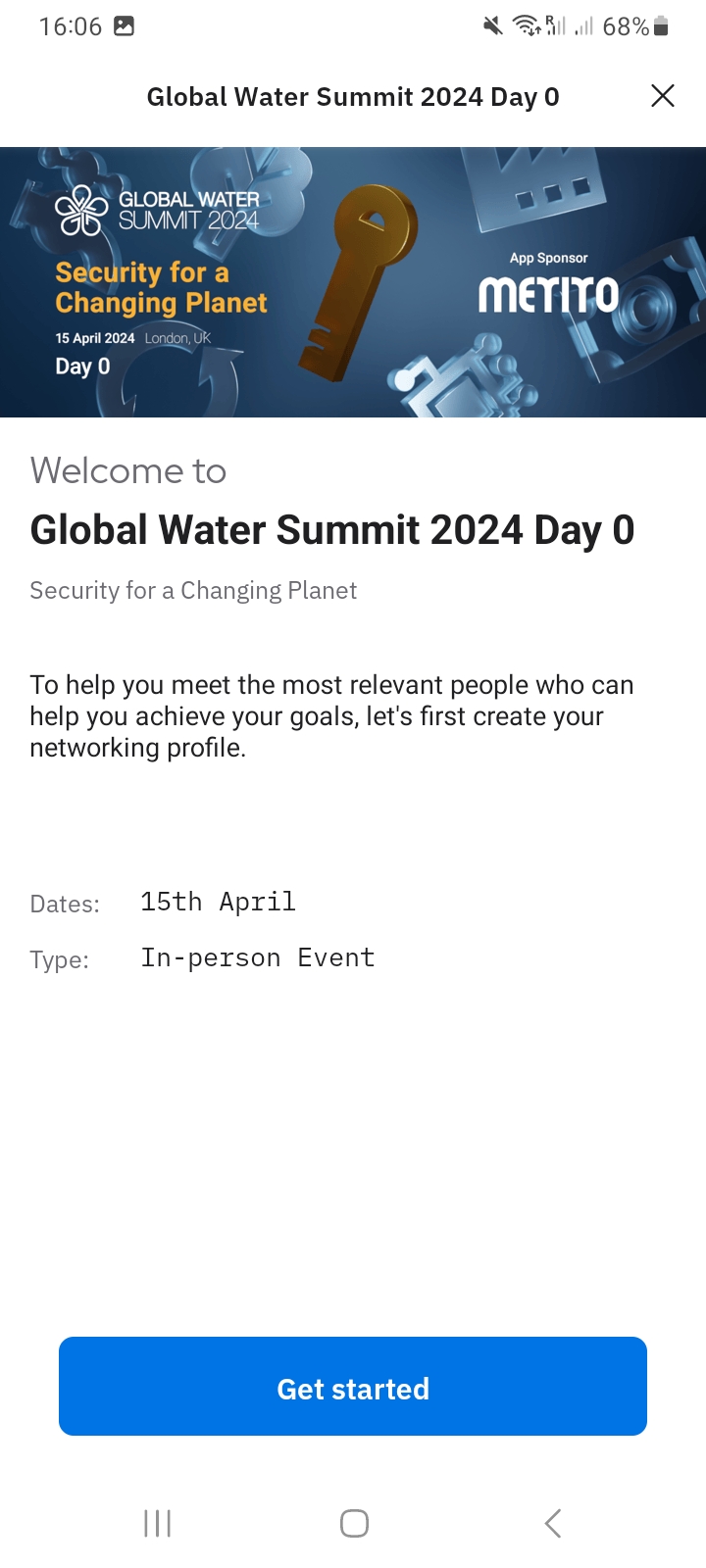
Click on “Get started”.
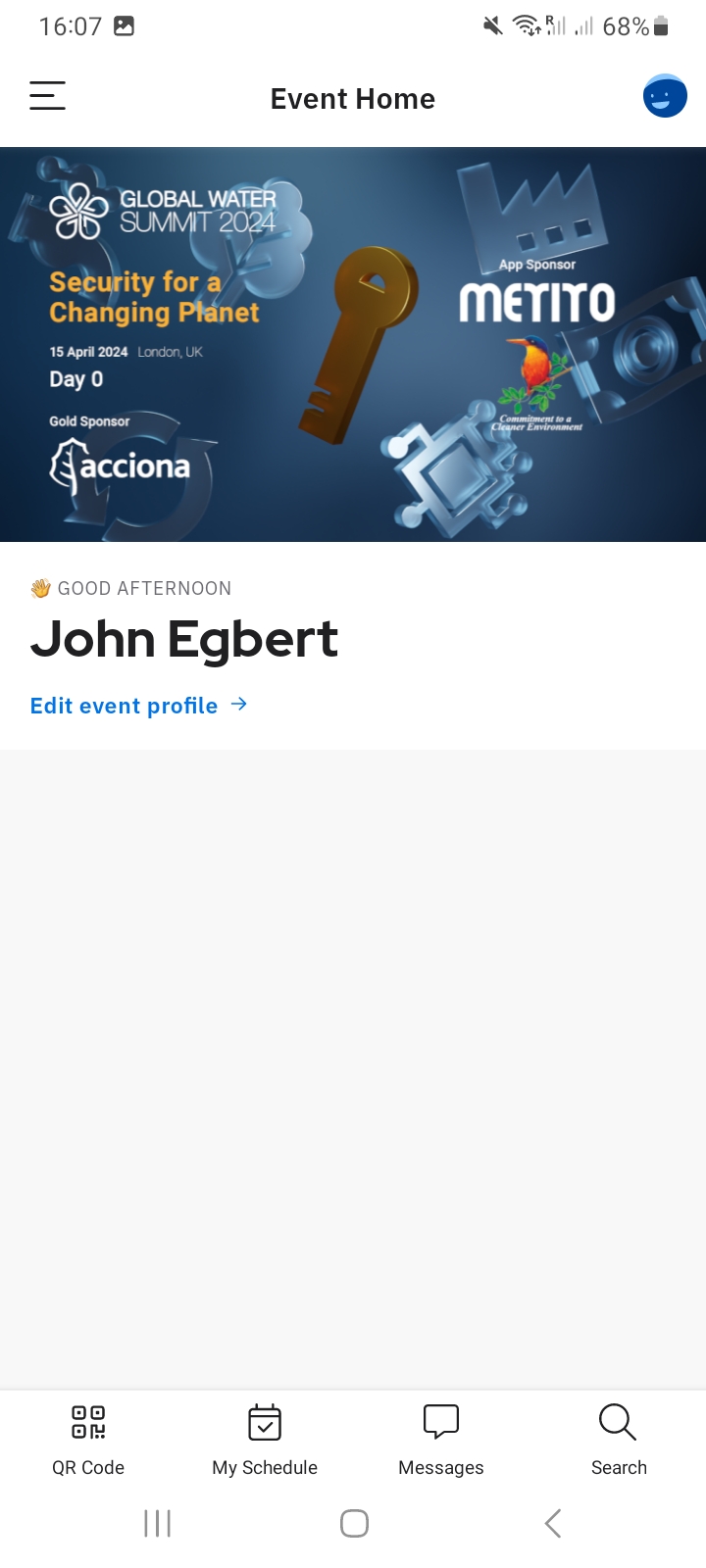
Congratulations, you can now arrange meetings during Day 0 of the Global Water Summit 2024.
Switching Events
- If you have bought a 3-Day Delegate Pass and have set up your access to both the main event and the Day 0 event on the Global Water Summit 2024 app, you will need to switch between the two events to arrange meetings.
- To switch from the main event to the Day 0 event or vice versa, open the menu and click on “Change Event”.
In-depth instructions
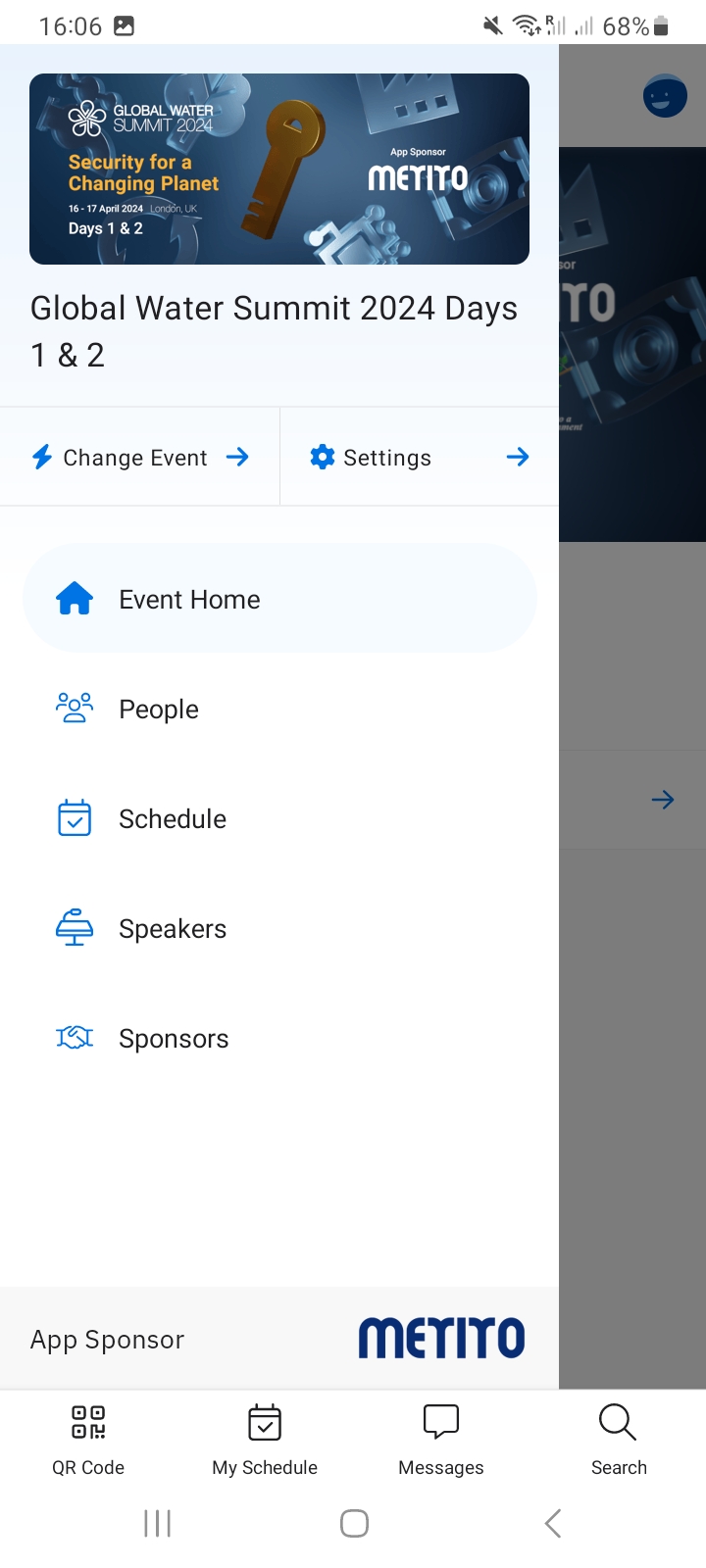
Open the home page of whichever event you are on and click on the menu icon, then click on “Change Event”
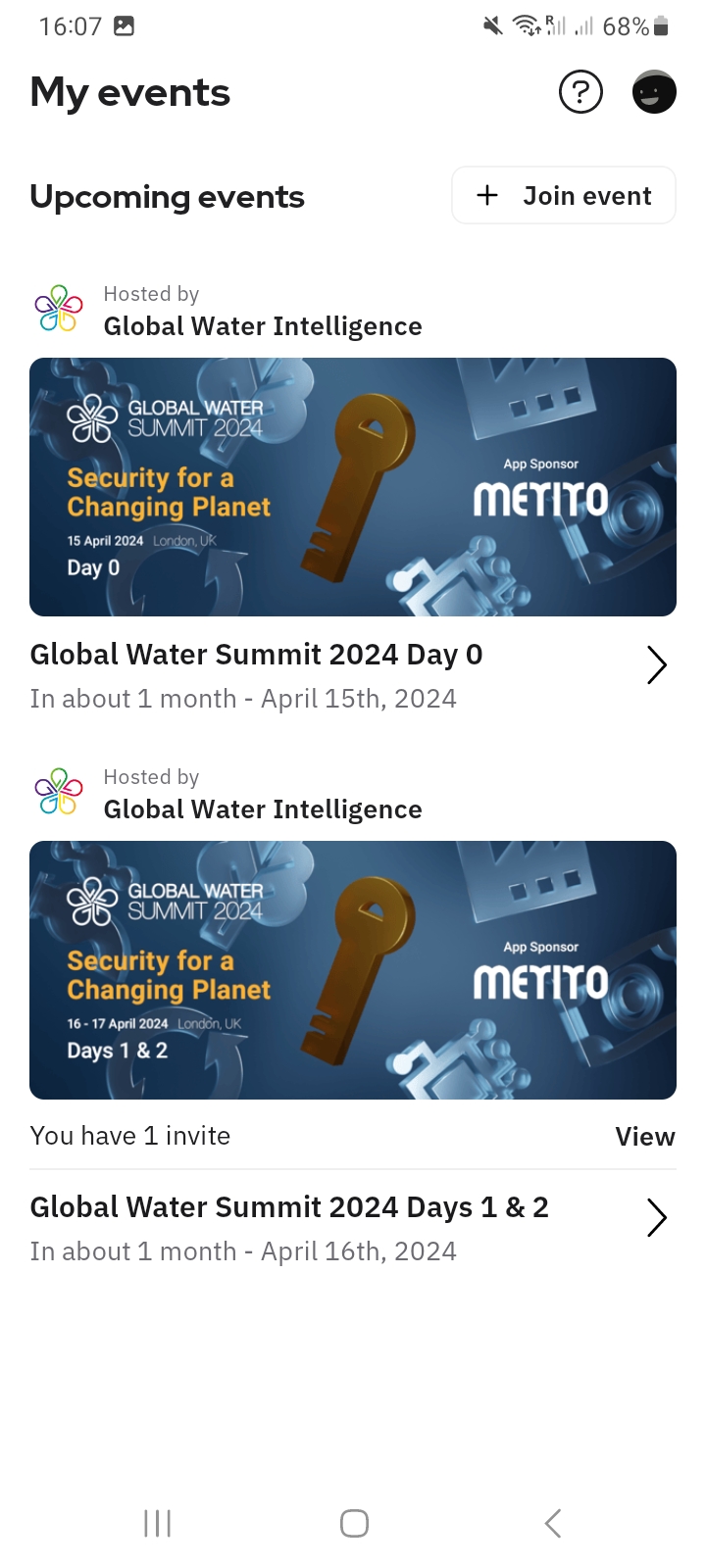
Here you can click on whichever event you want to enter..
Arranging one-to-one meetings
- To find other attendees and send them meeting requests, open the menu on the Global Water Summit 2024 app and click on “People”.
- You will be taken to the attendee directory, where you can find other attendees, initiate conversations, or arrange one-to-one meetings. Please note that a person has to have set up their Global Water Summit 2024 app for you to be able to send them meeting requests.
In-depth instructions
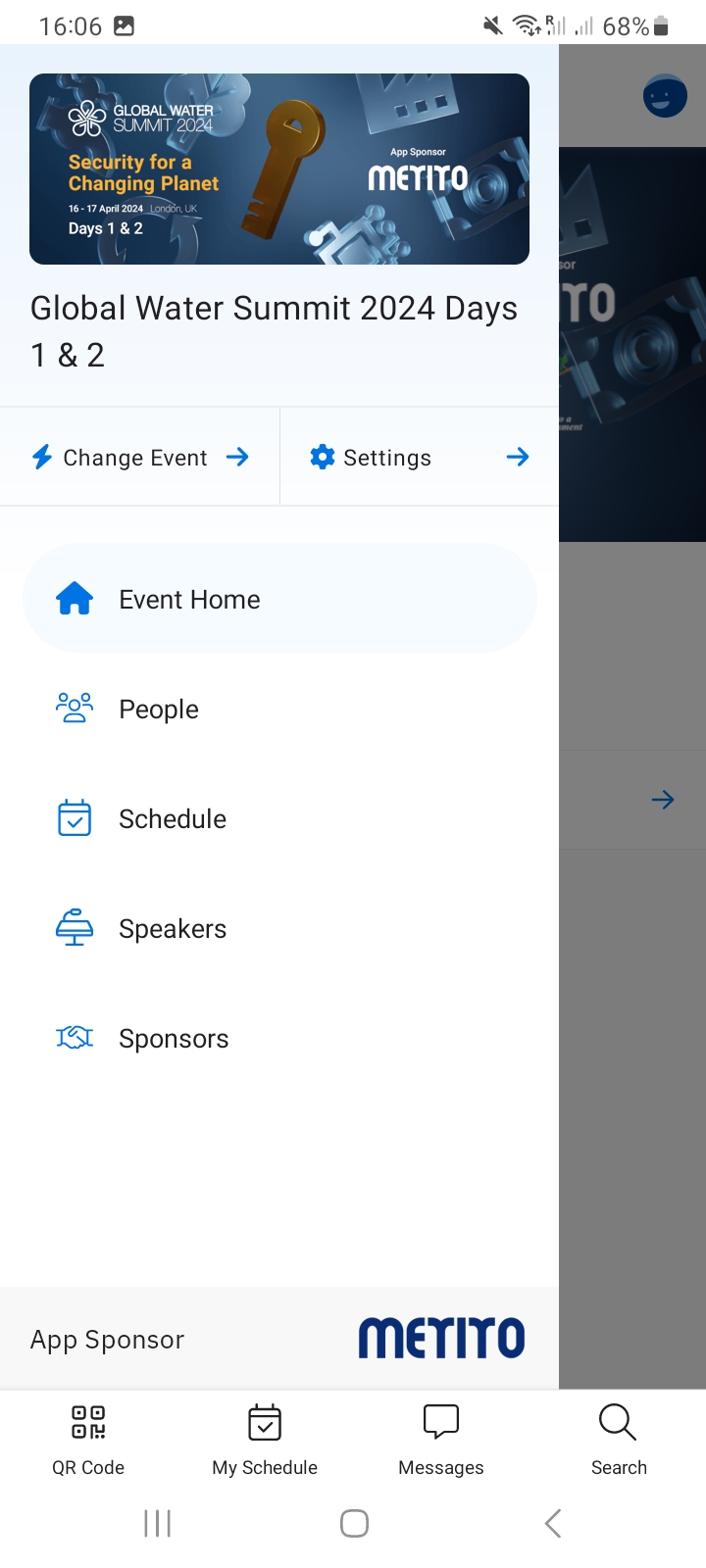
Open the home page of whichever event you are on and click on the menu icon, then click on “People”.
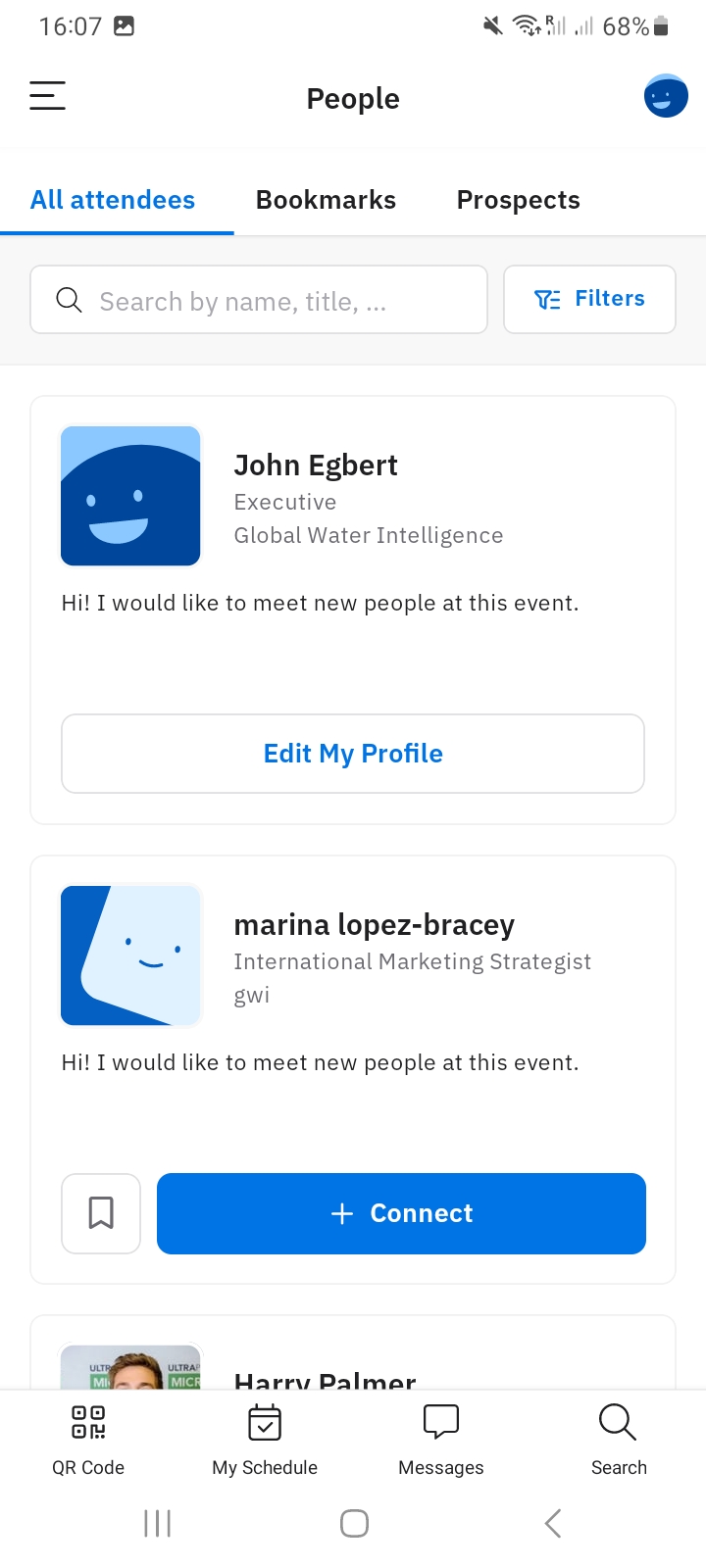
You will be taken to the attendee directory, where you can search for attendees you wish to connect with. Once
you have found a person you wish to connect with, click on “+ Connect”.
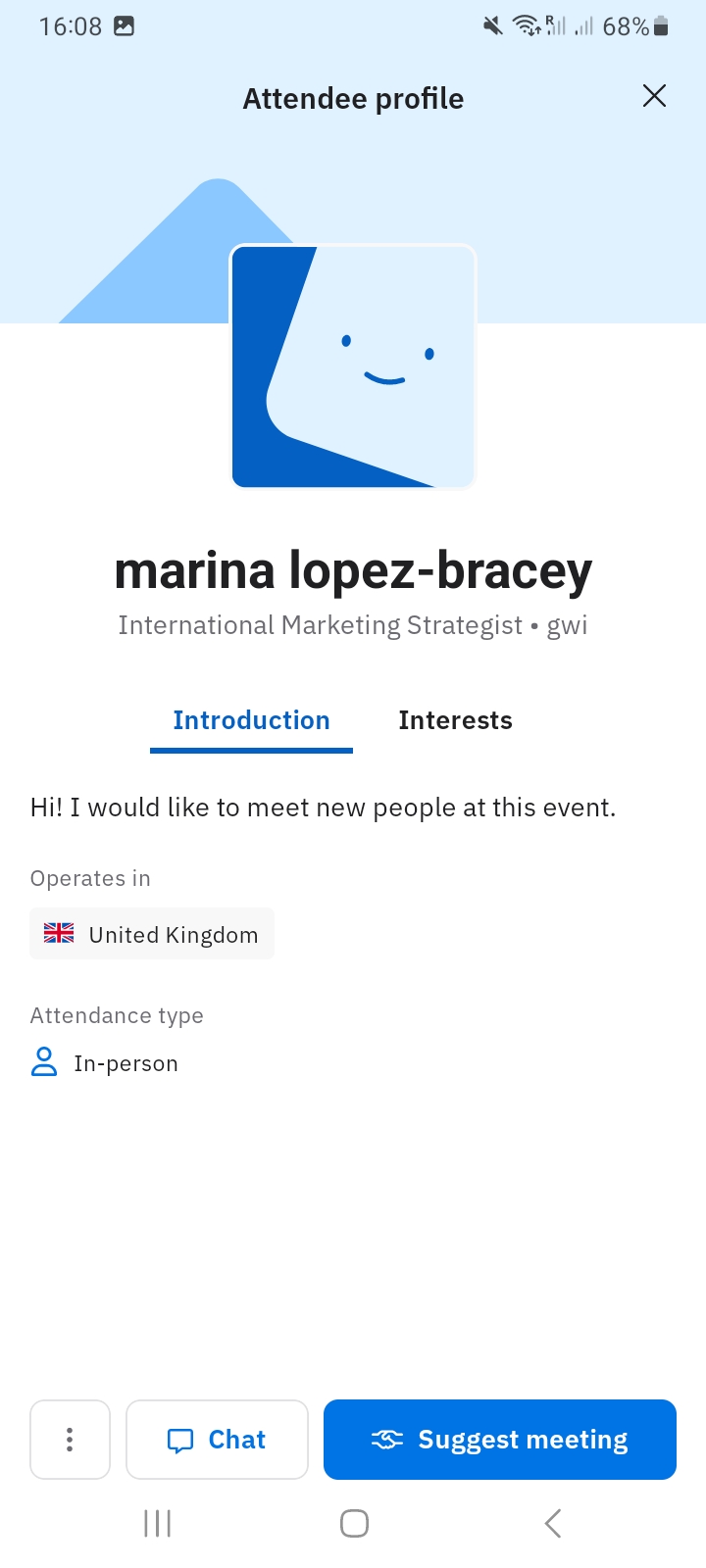
Here you can exchange messages with the other attendees and you can arrange one-to-one meetings with them,
click on “Suggest meeting”.
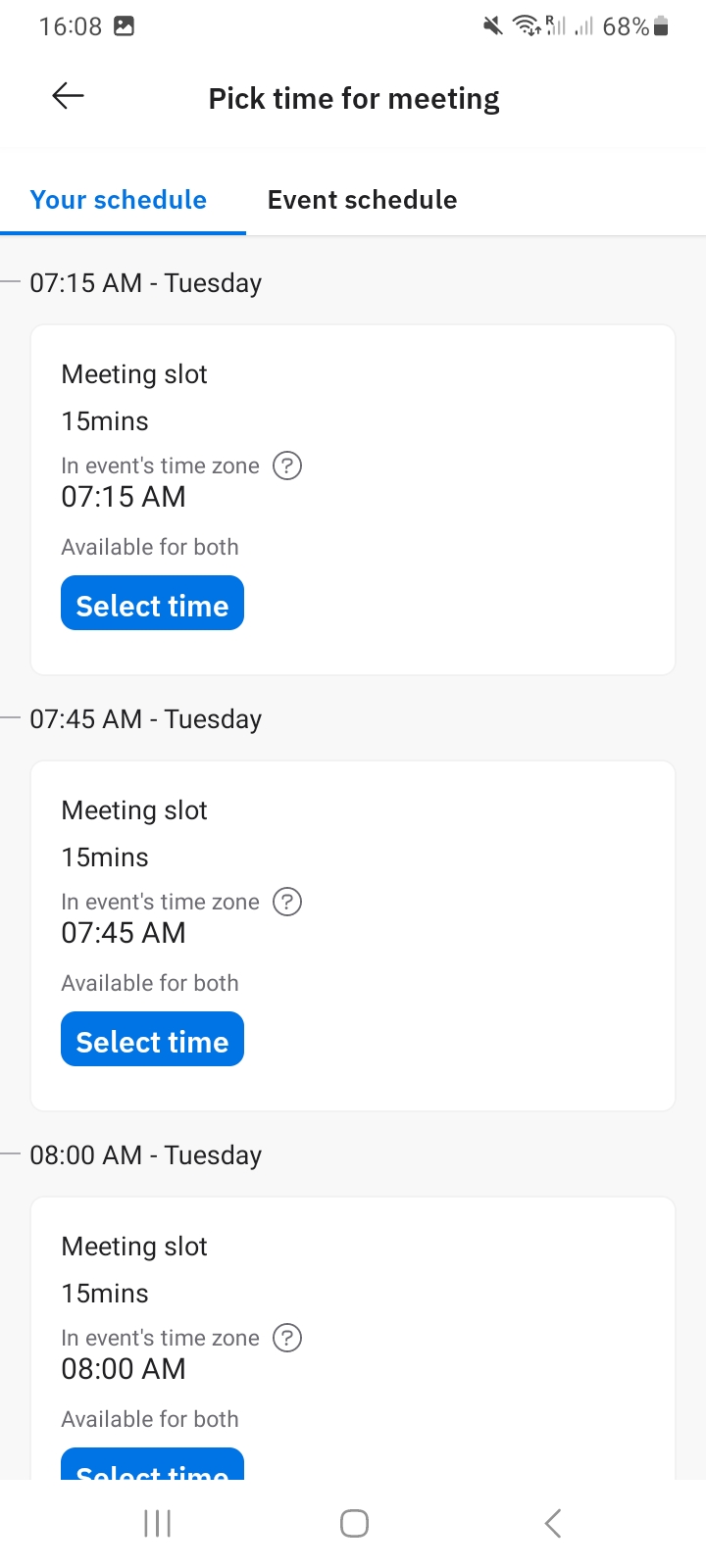
Find the time that is currently available to you both and click on “Select time”.
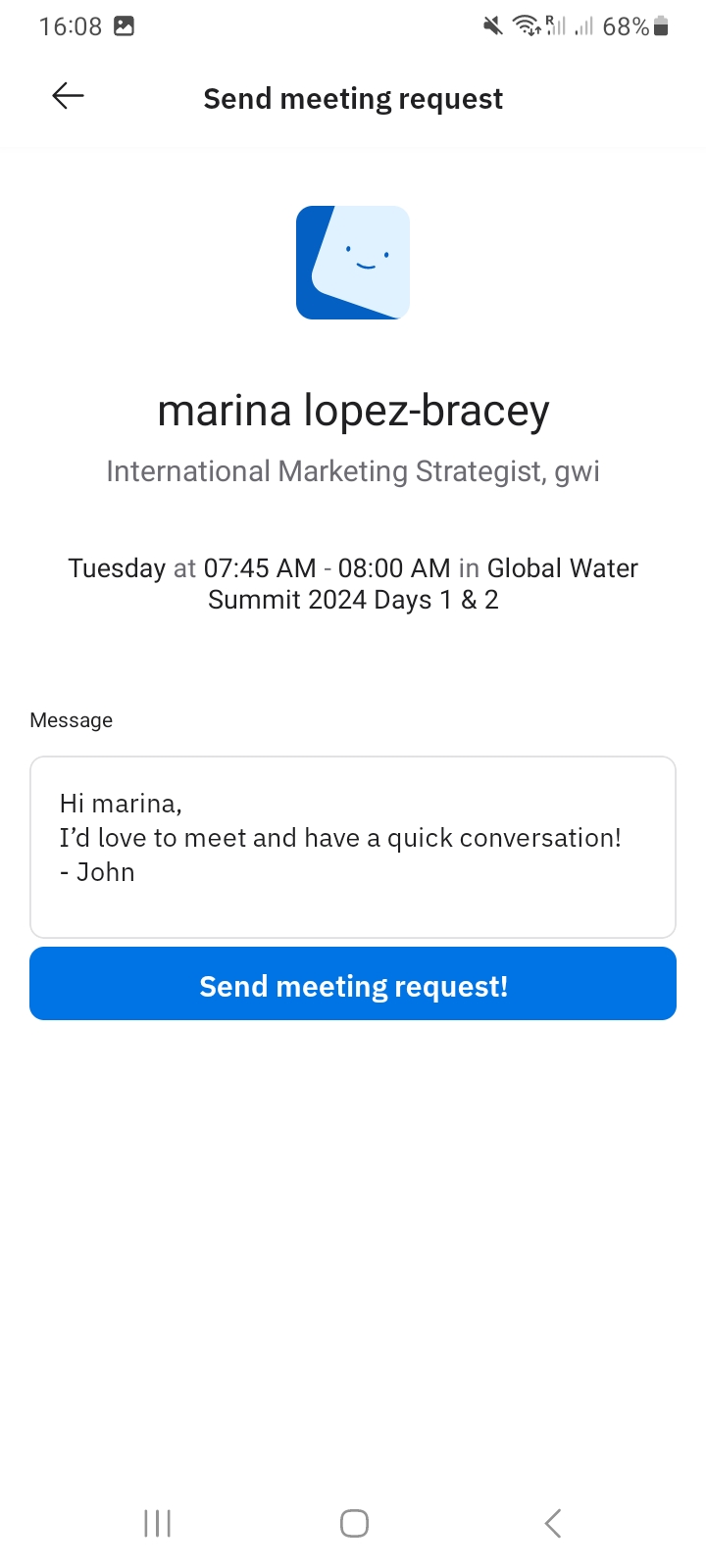
Type in the message you wish to send to accompany your meeting request and click “Send meeting request!”.
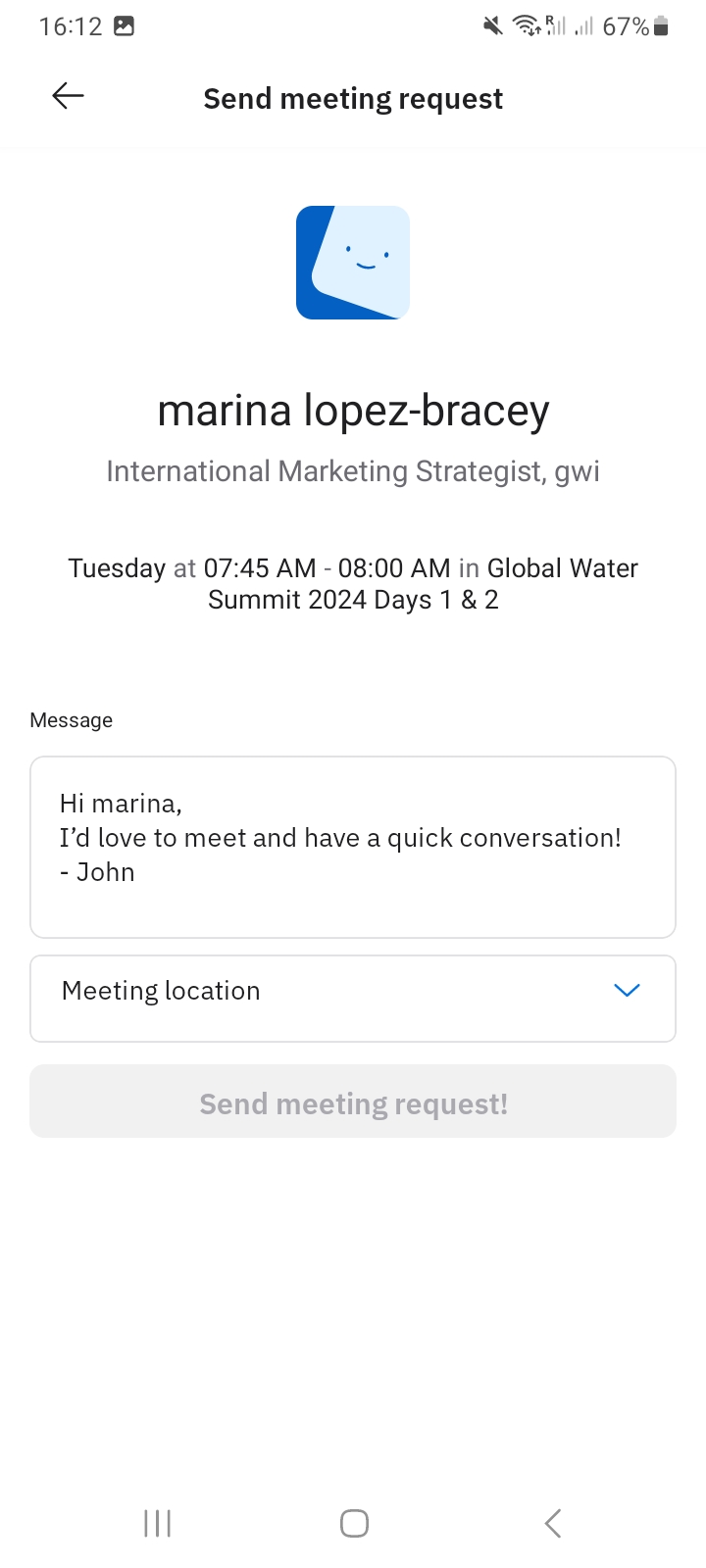
(Optional) If you are a sponsor of the Global Water Summit and you have the ability to arrange meetings at
your booth, you will be presented with the ability to select the meeting location before sending a meeting
request.
